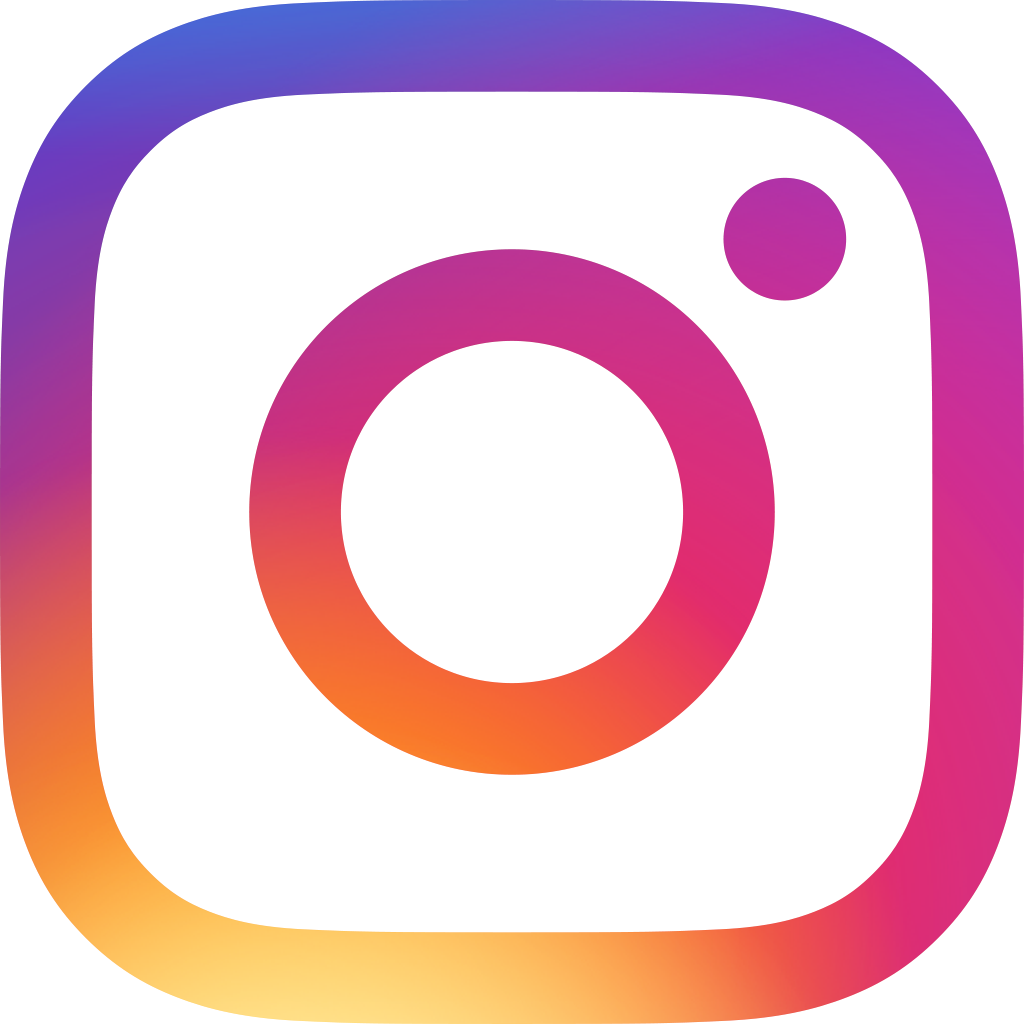How to integrate Ragic, an enterprise database, with IFTTT

Click here for the original blog
What is Ragic?
Ragic is a no-code database builder that allows its users to build their own system according to their workflow with a spreadsheet-like interface, capable of building small contact management to fully-fledged ERP systems. As powerful as Ragic native feature is, it is generally not recommended to replace the tool you are currently using, which might be either a communication or reporting tool, or your current existing system with Ragic entirely. Instead, Ragic works best as a complement to existing systems, filling in the gaps that even the most expensive software might miss. To achieve seamless integration between the tools being used to achieve maximized efficiency, automation is key—and that’s where IFTTT comes in.
What can you do with Ragic?
• If you are a business team member… Build a customized project management tool, a marketing campaign tracker, or any tool your team needs that you can’t find a suitable one in the market.
• If you are in the IT Department… Create issue trackers, internal knowledge management tools, or any other internal tools on Ragic. These applications will be much faster & easier to maintain with Ragic than by writing code yourself.
• If you’re in charge of a small/medium company… Manage customer quotes, track payments and receivables, control your inventory, analyze sales statistics, and process many more types of data all in one tool.
Ragic Powerful Features
• Mobile Access: Stay updated on the go.
• Access Rights Control: Ensure data security.
• Build Sheet Relations: Manage one-to-many relationships, creating a structured database instead of cluttered Excel files.
• Create Automated Workflow Action Buttons: Reduce errors and automate repetitive tasks.
• Excel Import/Export: Easily work with data in your preferred format.
• Search & Query: Efficiently locate your data.
• Approval Workflow: Automate approval processes, saving time and streamlining workflows.
• Reminders & Notifications : Stay informed with the latest database updates.
• History & Version Control : Track every change in your business effortlessly, eliminating disputes.
• Reports & Dashboards: Support informed decision-making.
Setting up Ragic Account
Go to Ragic.com and sign-up for your free database.
What is IFTTT?
IFTTT (If This Then That) is our web-based service that allows users to connect apps and services and create custom workflows that automate tasks. The platform provides users with a set of simple building blocks or “recipes” that allow different apps to work together using “if this, then that” statements.
Users can also create custom “applets” using various triggers and actions from over 1000 supported services, including popular platforms like Facebook, Twitter, Gmail, Dropbox, and more.
With its highly customizable and straightforward interface, IFTTT provides users with unparalleled flexibility and control over their digital workflows.
Integrating Ragic with IFTTT
Integrating Ragic with IFTTT allows you to achieve tasks that could make your work smoother, such as, receiving a notification on your preferred on-the-go messaging app, let’s say WhatsApp, every time there’s a new entry created in Ragic, to stay updated.
Automation Example: Setting Up IFTTT with Ragic and WhatsApp
Sign up: Visit the IFTTT website and sign up for an account if you haven't already. The process is simple and free.
Create an Applet: Click on "Create" to start building a new applet. Applets are the core of IFTTT’s functionality, enabling you to link different services.
Choose a Trigger: Select a trigger service in “If This“ (in this case, New entry in Ragic as a trigger) Triggers are the events that start the automation process.
Choose an Action: Select "InOut WhatsApp Receive/Send Message" as the action service in “Then That” and configure your WhatsApp phone number, Message Type, and the Message to send. Actions are the tasks that the applet performs when triggered.
And you're done! IFTTT offers a very simple solution that allows limitless possibilities to help you with your business day-to-day operations. Find more services provided by IFTTT and see how you can elevate your business by eliminating repetitive tasks, or simply making things even more simple.
Automation Example: Setting Up IFTTT with Ragic and WhatsApp
Post a message to a Discord channel when there's an entry updated in Ragic
Send a Gmail when there's a new entry created in Ragic
Post message to a Slack channel when there's a new entry created in Ragic
Send a LINE message when there's a new entry created in Ragic
Add a row to Google Sheet when there's a new entry created in Ragic
Send a notification from IFTTT app when there's a new entry created in Ragic
Get an email notification when there's an entry updated in Ragic
Category: Tips and Tricks > Automation