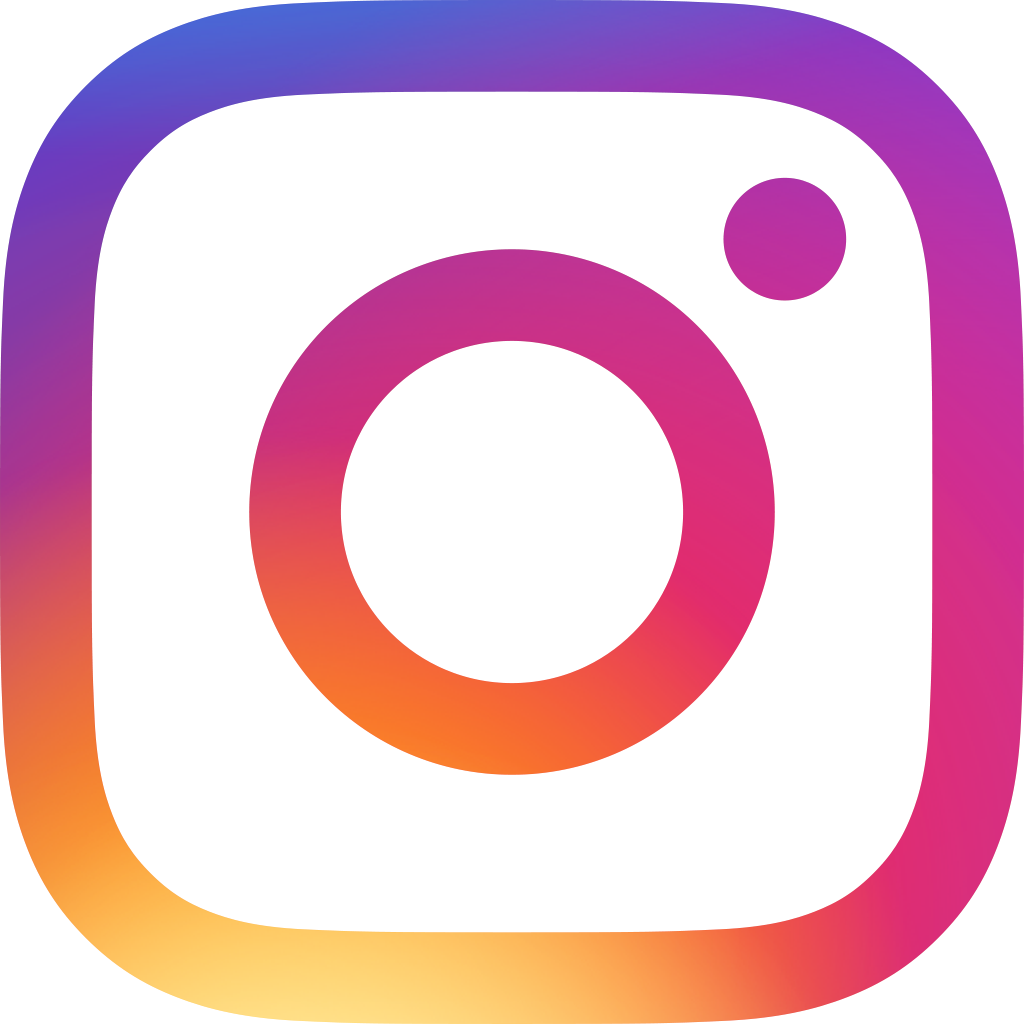Centralize and share data across teams with Ragic

Click here for the original blog
Finance teams stay busy. They're balancing the books, preparing for audits, and, most importantly, assessing the revenue impacts of potential business decisions. But sometimes, they're unfairly blamed for holding up decision-making because they're running the numbers.
So, how do you help teams make data-driven business decisions while still protecting sensitive information? By using Ragic, a no-code database builder that lets you create a central data source for your organization. Ragic has dozens of templates that support creative solutions—without formula wizardry.
Ragic's simple yet powerful interface is easy to navigate, so teams can access data without feeling overwhelmed. And with access controls, you can ensure relevant data is shared with the appropriate roles and departments, freeing up the accounting team to tackle that backlog of invoices.
And there's more good news: You can speed up your invoicing process with a simple Zap (Zapier's word for automated workflows) that automatically generates Xero invoices when there are new records in Ragic. You don't have to worry about invoicing delays slowing other business areas.
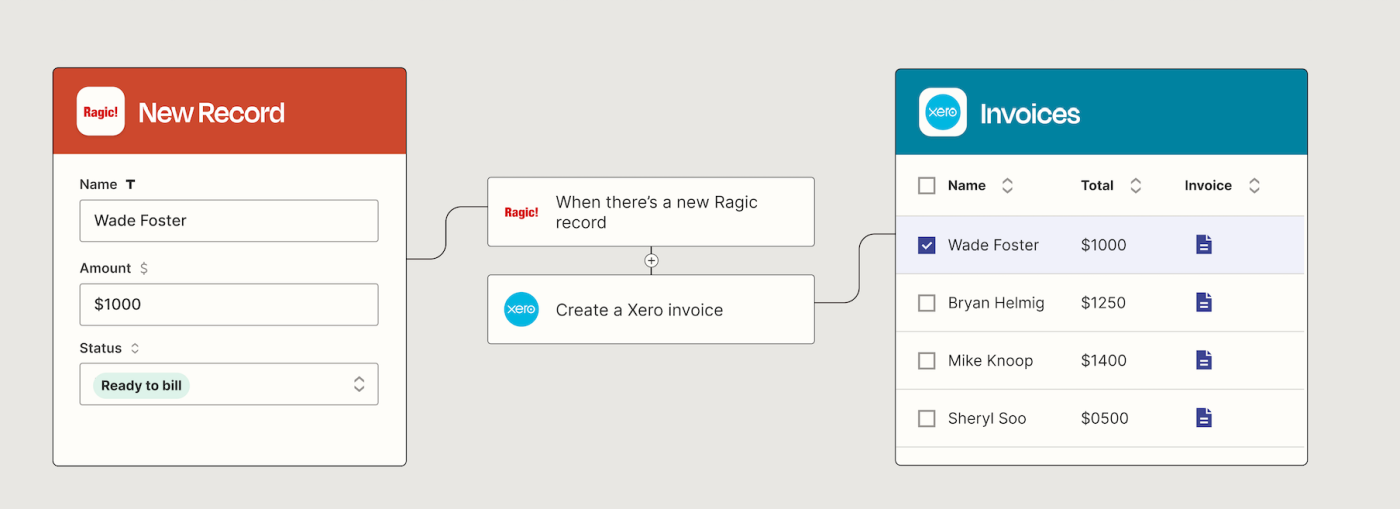
The challenge: You need to send invoices on time so that operations are not impacted by any delay.
The solution: Create Xero invoices automatically when there's a new record in a Ragic database. And watch the invoicing process speed up across procurement, sales, and other departments.
Ready to try it yourself? Start with a Zap template—our pre-made workflows—just click on it, and we'll guide you through the setup. It only takes a few minutes.
Zap rating: Beginner
Pro tip: If you don't use Xero for invoices, Ragic connects to other accounting tools through Zapier so that you can invoice and balance the books more efficiently. This is only the beginning of all you can do with Ragic and Zapier.
Zapier supports thousands of apps so that you can automate almost any task at work. Start building your Zap now with Ragic, and see what you can create.
You can also refer to this document for a step-by-step guide on how to automatically issue a corresponding invoice in Xero when creating a sales order in Ragic.
Category: Tips and Tricks > Automation